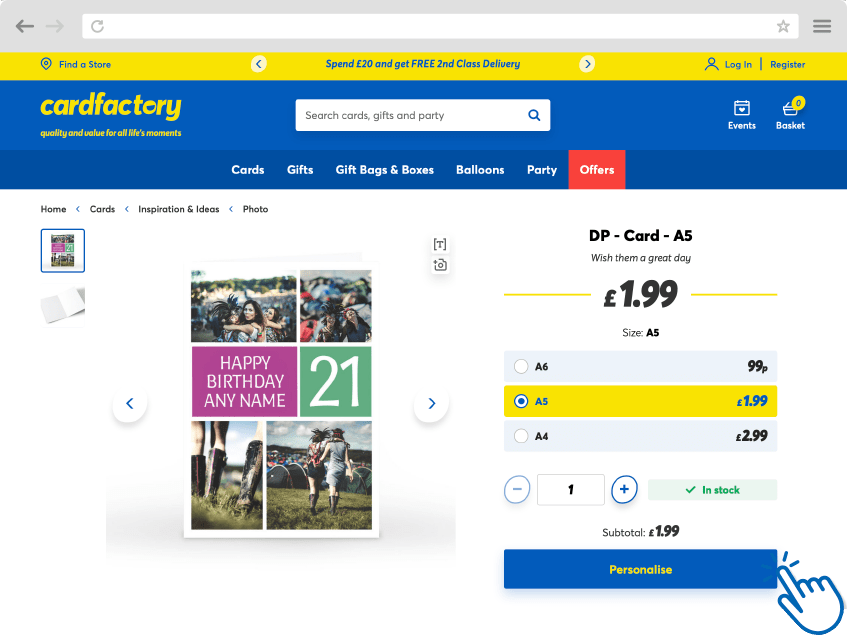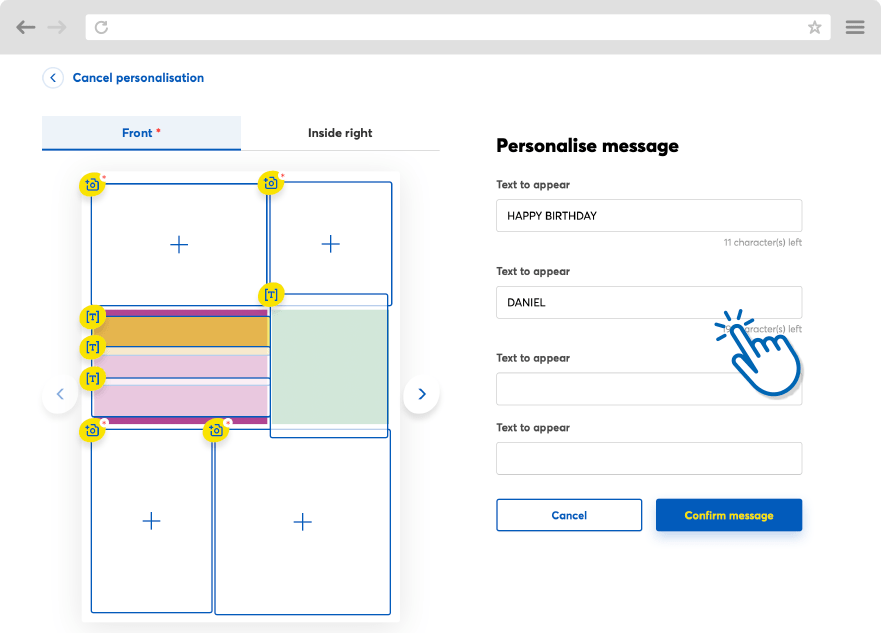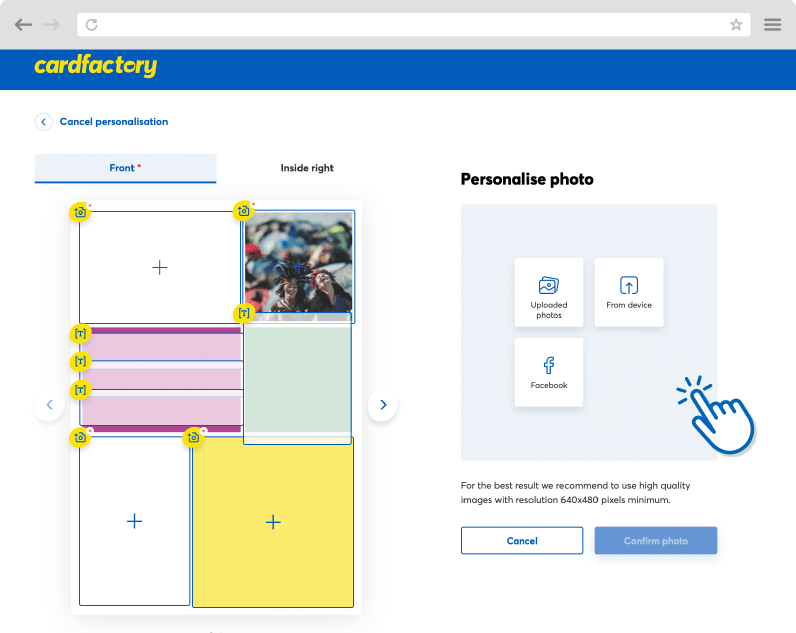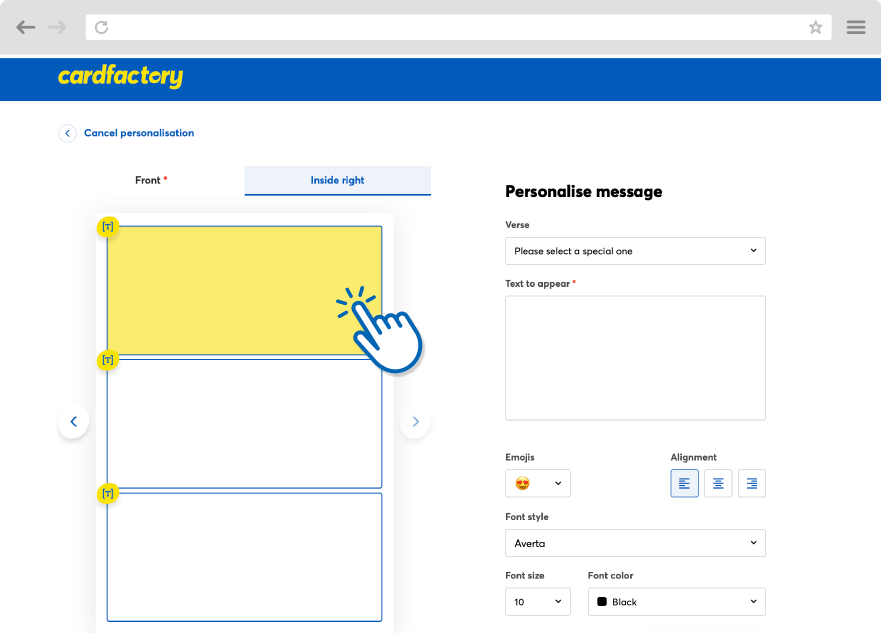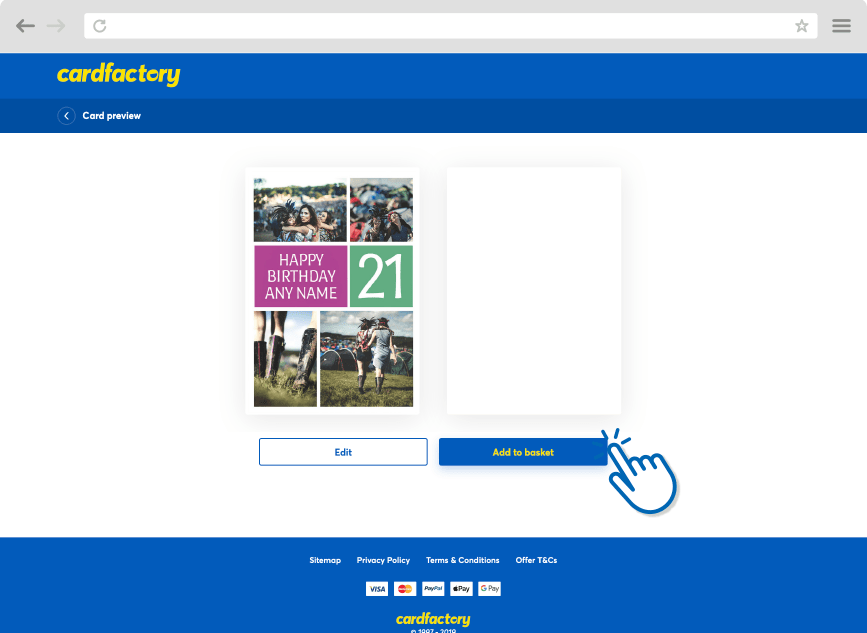MAKE IT

PERSONAL.
It’s super-easy to make and send a personalised card.
Add a name, photo and special message to create your one-of-a-kind design.
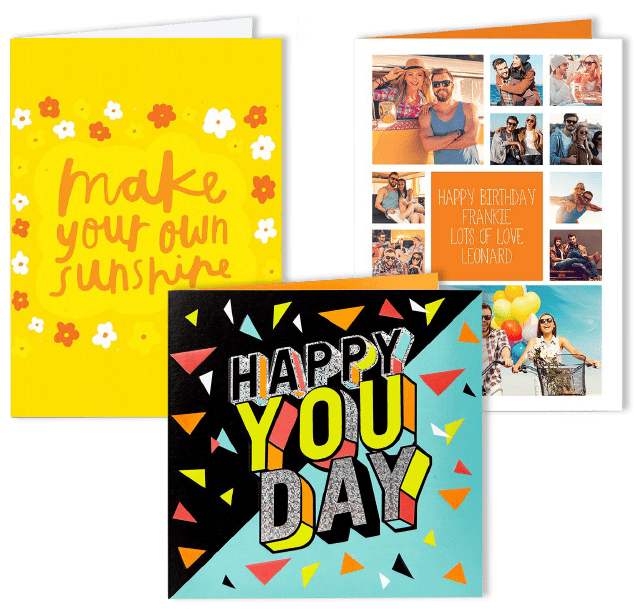
MAKE IT
PERSONAL.
It’s super-easy to make and send a personalised card.
Add a name, photo and special message to create your one-of-a-kind design.
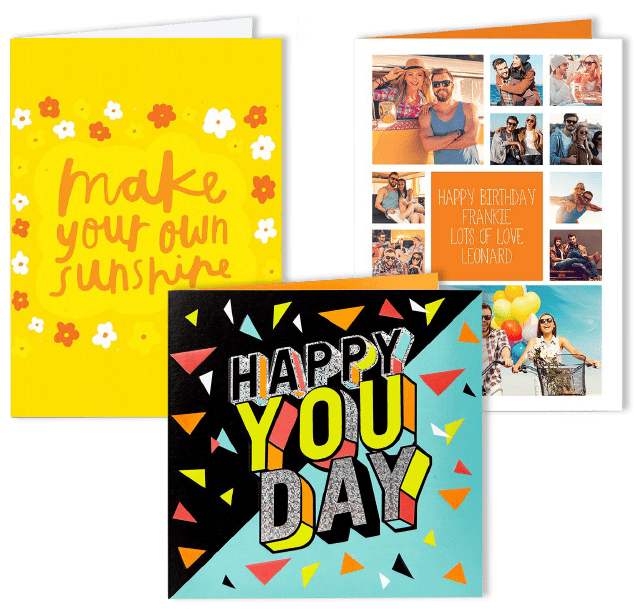
How it works
Pick your card
Select from thousands of cool designs and themes. Choose a design that suits you best, the size you would like and the quantity.
You’re all set! To start personalising, just click on

Pick your card
Select from thousands of cool designs and themes. Choose a design that suits you best, the size you would like and the quantity.
You’re all set! To start personalising, just click on
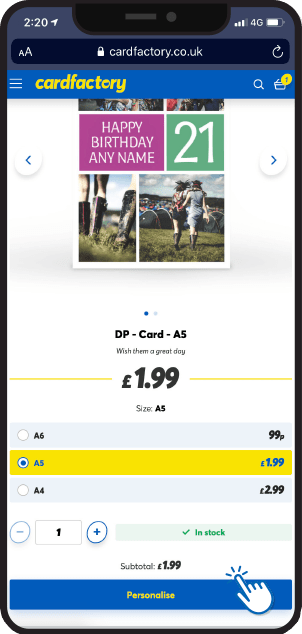
Add a name
Click on the highlighted areas to type any name. Nicknames and pet names can be fun!
Once finished, just make sure to click on

Add a name
Click on the highlighted areas to type any name. Nicknames and pet names can be fun!
Once finished, just make sure to click on
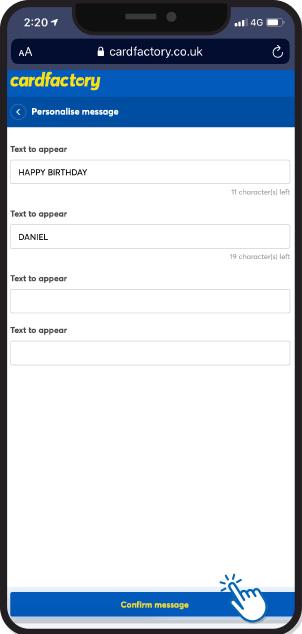
Add a photo
If the card you’ve chosen has a photo upload options you can upload from your device, or directly from Facebook.
Click the highlighted area to upload your photo. Once you’ve uploaded a photo once, you can find it in My Uploaded Photos to use in the future.
Need to edit? Zoom in and out. Reposition. Rotate. You can even add cool effects and filters to give your card a professional touch. All done? Click on

Add a photo
If the card you’ve chosen has a photo upload options you can upload from your device, or directly from Facebook.
Click the highlighted area to upload your photo. Once you’ve uploaded a photo once, you can find it in My Uploaded Photos to use in the future.
Need to edit? Zoom in and out. Reposition. Rotate. You can even add cool effects and filters to give your card a professional touch. All done? Click on
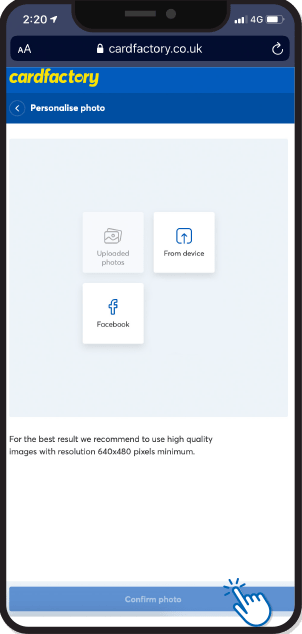
Head inside
Once you’re happy with the front, you can add a message inside. Click on Inside right at the top of your screen to begin!
Now’s the time to get creative. Change the font, size or colour. You can even add emojis! Be sure to space your message across the top, middle and bottom of the card, using the three separate text boxes.
Want to write your card by hand when it arrives? That’s OK. Just leave the inside blank.
Click Confirm message when you’re done!

Head inside
Once you’re happy with the front, you can add a message inside. Click on Inside right at the top of your screen to begin!
Now’s the time to get creative. Change the font, size or colour. You can even add emojis! Be sure to space your message across the top, middle and bottom of the card, using the three separate text boxes.
Want to write your card by hand when it arrives? That’s OK. Just leave the inside blank.
Click Confirm message when you’re done!
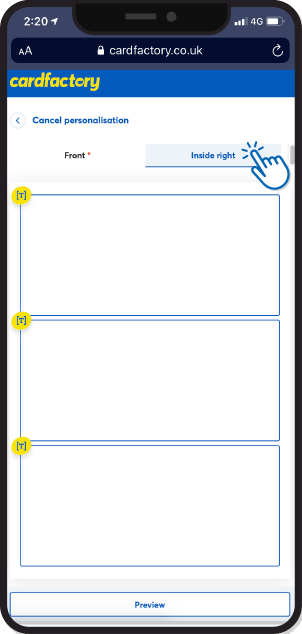
...and you’re done
To check that everything is how you want it and to take a look at both the front and inside, click on
PreviewIf you’re happy, your card is finished! As easy as that! Now, just click on
Add to basket
...and you’re done
To check that everything is how you want it and to take a look at both the front and inside, click on
If you’re happy, your card is finished! As easy as that! Now, just click on
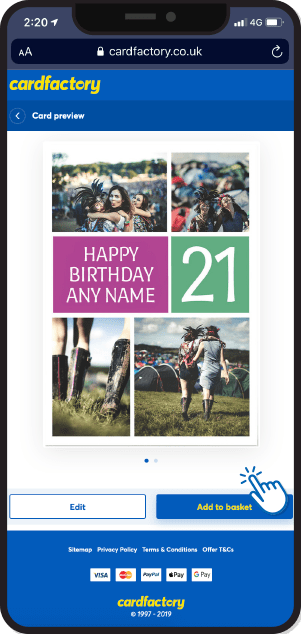
Good to know

If you’ve chosen Multibuy cards, the message will be the same on all your cards.
Celebrate all life’s moments with cardfactory
Buy great value personalised cards, gifts, balloons, gift wrap and party supplies online at cardfactory. Find everything you need for any occasion in one place. Have the products you need delivered to your door, or use our handy Click & Collect service and pick them up from your nearest store.
Whether you’re shopping for birthdays, weddings, special anniversaries, or a new baby, we have what you’re looking for online at great prices. Look out for our special offers, too. Enjoy great deals on your favourite cardfactory products all year round. *For all offer terms and conditions, please click here.